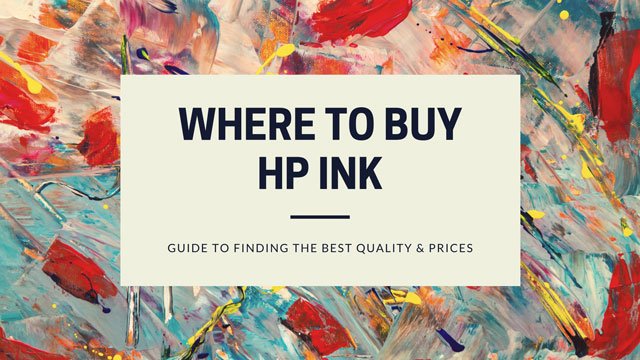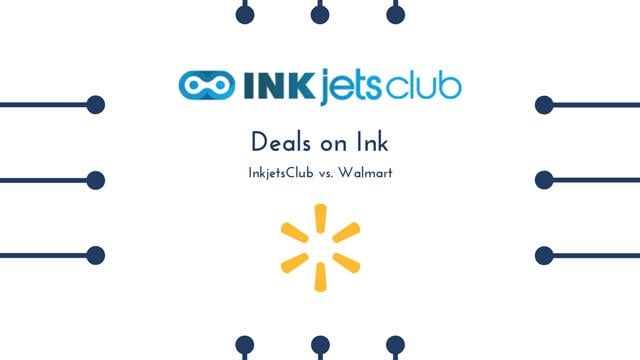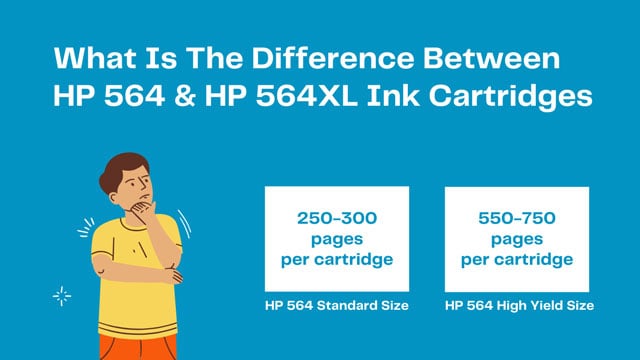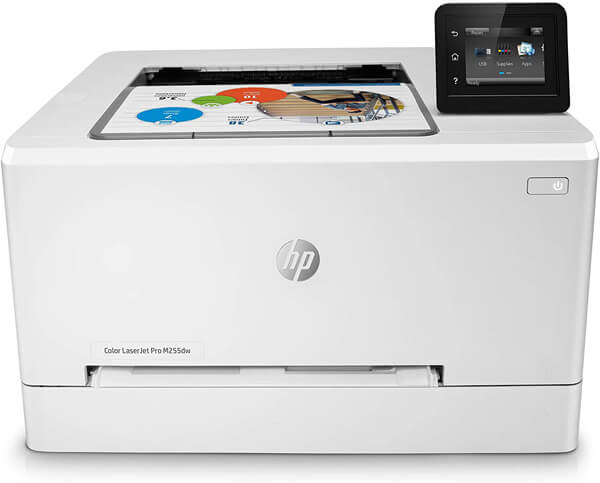Inkjetsclub's Blog | Inkjet and Toner Cartridges News and Insights
Where to buy HP Ink Online – Best Price & High Quality
Jul 29, 2021 11:18:17 AM
HP (Hewlett Packard) is the most popular manufacturer of inkjet printers worldwide. The company manufactures a variety of printers for home, office, and industrial use. If you have bought an HP printer for personal or professional use, you’d need to purchase replacement HP ink cartridges once you notice the signs that your first set of cartridges is running out of ink. The first set of cartridges is shipped with the printer.
HP 902 at Walmart Vs Inkjetsclub – Which One Offers the Best Deal & Why?
Jul 28, 2021 10:32:15 AM
Have you noticed the signs that inkjet cartridges of your HP printer are running out of ink? Do you require a pack of HP 902 ink cartridges? Regardless of whether you require all four (black, cyan, yellow, and magenta) HP 902 inks or just one of them, you have multiple options for sourcing ink cartridge replacements, including the following:
Will XL Printer Cartridges Fit in My Printer?
Jul 26, 2021 1:09:29 PM
Do you want to buy XL ink cartridges to save on printing costs and avoid the hassle of having to purchase cartridges too often? Are you wondering if an XL ink cartridge will fit in your printer? Here in this post, we will answer all such questions related to XL ink cartridges.
First things first, let’s start with the basic facts concerning XL ink cartridges.
What's the Difference: HP 564 Vs 564XL Ink
Jul 25, 2021 12:30:20 PM
HP 564 and 564XL ink cartridges are two types of cartridges uniquely designed to work with dozens of HP PhotoSmart and DeskJet series printers.
So, whether you have an older model such as HP Deskjet 3070a or a newer model like HP PhotoSmart eStation All-in-One, you can buy either HP 564 or 564XL ink cartridges when your first set of cartridges run out of ink. In other words, these cartridges are interchangeable.
What Is the Difference between Compatible & OEM Cartridges?
Jul 04, 2021 5:54:55 PM
Compatible printer cartridges have been a popular and reliable option for millions of printer users worldwide. For many years now, people have been using compatible cartridges that offer the same quality as more expensive Original Equipment Manufacturer (OEM) cartridges.
However, many people are still confused about the difference between compatible & OEM cartridges. Here in this post, we will shed light on the ‘compatible Vs OEM cartridges’ debate and answer questions such as:
July 4, 2021
TAGS:
printer inkjetsclub cartridge compatible difference oem
1| Posted By ink club
| 6231
The Shelf Life Of Compatible Epson Ink Cartridges
Jun 17, 2021 6:37:29 PM
The shelf life of an ink cartridge is the amount of time the cartridge can sit dormant on a shelf or in a cabinet before it dries or becomes too old to function properly. Shelf life is important when you buy in bulk or if you wait long periods of time in-between printing and replacing the ink cartridges in your printer.
Why Are Inkjet Cartridges So Expensive? What's the Solution?
Jun 14, 2021 9:32:19 AM
Did you know that a gallon of printer ink can cost you around $15,000? In cartridge form, printer ink can cost more than vintage Champagne. And no, the ink does not last forever.
This is the reason why people who need to print hundreds or thousands of pages each month need to estimate printing costs, and follow expert advice on how to make their inkjet cartridges last longer.
HP Instant Ink - What to Know Before You Sign Up
Jun 11, 2021 5:32:42 PM
The HP Instant Ink program has been in the news for bad reasons for some time. There were several news stories doing rounds on the Internet which claimed that HP intentionally destroyed a “perfectly good” printer ink cartridge by using DRM (Digital Rights Management) updates. Printer manufacturing companies have a long history of coercing consumers into buying branded consumables such as printer ink cartridges, toners, drums, etc.
Solving Your Printers Error Code When Using Compatible Ink
Oct 11, 2020 4:31:50 PM
You can cut printing costs by a significant margin by simply switching from OEM (Original Equipment Manufacturer) printer cartridges to compatible ink & toner cartridges.
Today, hundreds and thousands of consumers use compatible ink cartridges in homes and offices without experiencing any issues at all.
Best Laserjet Printers for Your Home or Office
Oct 09, 2020 8:57:55 AM
Laser printers are easier to maintain, print sharper text, make the least amount of noise, print at higher speeds, and can prove more economical in the long run.
Plus, toner doesn’t smear on paper and isn’t susceptible to clogging, unlike printer ink, whether inside the cartridge or on the ink delivery system i.e. the printhead.