Difference between Drum and a Toner for a Laserjet
May 10, 2020 10:58:00 AM

Both drums and toners are consumables that you need to buy for laser printers from time to time. If you need to maintain your laser printer on your own, understanding ‘drum vs. toner cartridges differences’ can help you make informed purchase decisions in the future.
Here in this guide, we will briefly explain the key difference between a drum and a toner cartridge for a laser printer.
Read on.
Difference between Drum and Toner: Where does the Confusion Begin?
Most people get confused when they find some laser printers requiring standalone toner cartridges and drum units while others use integrated units. In some laser printers, both of these components are in one integrated unit while in others, both are separate.
Most HP laser printers available nowadays, use an integrated ‘drum + toner cartridge” unit. So, if you look at affordable HP toners, you will find that both drum and toner are offered as a single unit.
In most Brother laser printers, on the other hand, the drum unit and toner cartridge are separate. So, you can buy toner cartridges & drums for Brother laser printers separately.
Drum and Toner: Cost vs. Convenience In Case of Integrated and Standalone Units
Laser printers have a different working mechanism in comparison to how ink works in inkjet printers.
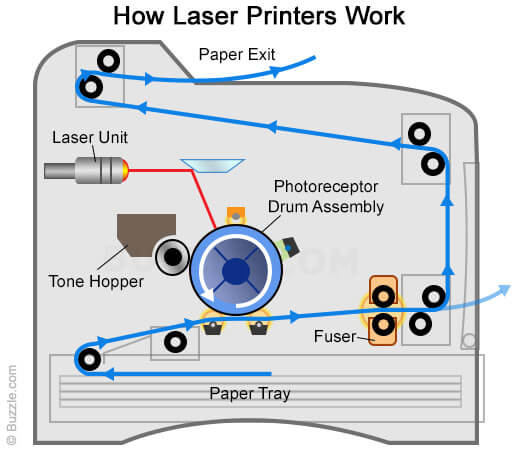
Laser printing devices work a lot like photocopiers and use the same technology, based on manipulating electric charges.
- The printer laser beams the desired image onto the drum – a coated metallic cylinder. The desired image is passed on from your computer, mobile device, or a cloud printing application. Tiny dots or pixels of an image are represented by the negative charge on the drum.
- The drum attracts the powdered toner from the toner cartridge using static electricity (opposite charges attract). Color laser printers often contain multiple drums e.g. one for each color – Cyan, Magenta, Yellow, and Black.
- The substrate i.e. paper is given a positive charge by the transfer belt (smaller laser printers have rollers instead of a transfer belt).
- The toner is rolled onto the substrate as it passes the drum; toner particles with negative charge get attracted to the paper with the positive charge and thus produce the desired image.
- The fuser unit or hot roller is used to melt the toner powder, which is essentially plastic, onto the paper. Thus, the melted toner doesn’t smudge or fall off the substrate and your print is ready.
Thus, a toner cartridge is a container that holds the colored or black toner powder. The drum unit is a metallic cylinder with a special coating (green in color). It is this coating that enables a drum unit to receive a positive or negative charge from the laser within a laser printing device. If you’ve used a laser printer in the past, you may have noticed this ‘green cylinder.’
Replacing Only Toner Cartridge Vs ‘Drum & Toner’ Combo
If a laser printer uses a separate drum unit, replacing it can be more economical.
A drum unit can typically print more than 10,000 pages. Drum units in some laser printers have a duty cycle in the range of 25,000 to 30,000 prints.
A toner cartridge, on the other hand, can print anywhere between 1,000 to 5,000 pages.
You may have to buy a new integrated unit if either the toner cartridge is empty or the drum unit is damaged (or has worn off before the cartridge is empty, which is unlikely).
Therefore, in the case of a laser printer that uses an integrated ‘drum and toner’ unit, you will eventually be spending more money on the consumable.
However, separate drum units will eventually require replacement. The print quality begins to wane as a drum unit approaches the end of its useful life. If you haven’t stocked on a drum unit already, you may have to wait until a few days before you can use your laser printer again.
Put simply, you need to weigh both cost and convenience to decide on whether you should buy a laser printer with an integrated ‘drum and toner’ unit or separate drum and toner cartridge.
Final Words
Most laser printers available these days generate on-screen alerts when either a drum unit or toner cartridge needs to be replaced.
A cartridge running out of toner is indicated by faded prints.
However, if the drum unit is damaged, you may notice vertical streaks or dark spots on prints.
Thus, you will know whether it’s a drum unit or a toner cartridge that you need to replace. In the case of a laser printer that uses a combined unit, you don’t have a choice.
Lastly, make sure you avoid common toner purchase mistakes. If you want to save money on printer consumables, educate yourself a bit on how you can save up to 20% in printing costs by purchasing compatible toners instead of their OEM counterparts.

Comments