5 Ways to Save On Ink When You Print Photos from Your Home Printer
Aug 07, 2020 4:07:38 PM
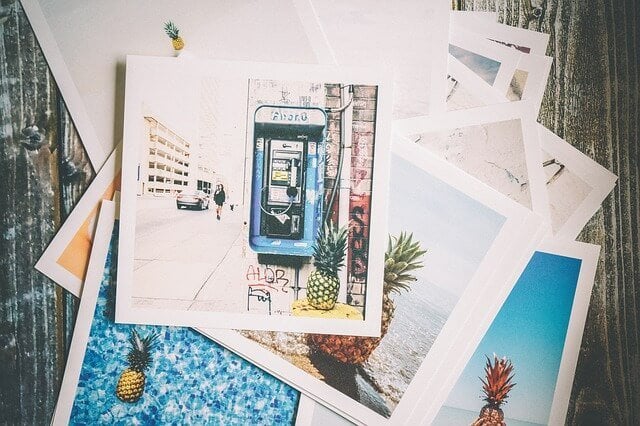
Consumer-grade dedicated photo printers available today can produce lab-quality photo prints.
It’s highly convenient for professional photographers as well as amateurs to be able to print high-quality borderless 4x6 photos or larger prints at home or office without having to place an order online or visit a local photo lab.
But, printing photos can end up being costly. You are probably aware that ink cartridges are costly and this is why experienced printer users are keen to find out ways to extend the life of ink cartridges.
Even when you know how to get cheap ink and buy affordable HP ink cartridges, you may still end up replacing them too often if you don’t know how to save ink. Even the smallest of photo prints can use up a lot of ink.
Here in this post, we will discuss the top 5 ways you can save ink when you print photos.
1. Reduce Color Saturation
Color saturation in photos refers to the intensity as well as purity of color as displayed in a picture. It is also a measure of how effectively different colors in a photo contrast against the background.
A picture appears more vivid and intense if the saturation of colors is high. When you reduce color saturation, your photo prints will appear less vivid but they will also use up significantly less photo ink.
Whether you rely on Adobe Photoshop, basic photo editing software, online photo editing tool, or a word processor (e.g. MS Word), you will find a feature to lower color saturation in all of them.
You should print photos in high color saturation only when you need photo prints to be in exhibition quality.
2. Print Photos in Grayscale
An image will be printed in grayscale (monochrome) if you reduce the color saturation in it to zero.
Printing photos in grayscale, especially when you need photo prints for reviewing purposes, is one of the best ways to save printer ink.
Black ink cartridges are typically less expensive than color ink cartridges.
You don’t have to edit each photo separately to print in grayscale. You just need to alter your inkjet’s print settings (generally found in Printer Settings/Preferences) to do that.
Keep in mind that some printers use color ink cartridges even when they produce monochrome prints. So, you will need to find out if the photo printer you are using has a setting that would let you temporarily turn off color-ink cartridges.
3. Reduce the Resolution
The resolution is measured in Dots Per Inch (DPI). Most inkjet photo printers can print photos at a very high resolution. Photo prints with greater DPI will look better but also consume more ink. For most day to day photo printing needs, you do not need to print at the highest possible resolution.
You can lower the DPI parameters in your printer’s settings or preferences menu. This is one of the common ways printer users save on printing costs, regardless of the nature of the print jobs at hand.
If you don’t find this option, you can manually reduce the resolution of a photo with the help of photo editing software.
4. Reduce the Size
When possible, shrink the photo down to save printer ink. You do not always need to print full-size borderless photos.
Many photo printers have built-in functions that let you shrink photos according to the size of the paper or reduce the size by percentage.
5. Print Only When Necessary
Avoid waste. This is the most fundamental way to save ink when you print photos.
Many people print their photo albums at once and discard prints they don’t need later on. If you want to save ink, a better option is to sort through photos before you hit the print button.
Even professional photographers end up wasting a lot of ink on reprints as they frequently realize they needed to edit something in our or outside of the picture.
If you must see how a picture would appear on paper, it is advisable to:
- Print in draft or economy mode to save photo ink
- Reduce the size of the image
- Print a contact strip in order to check several photos at one go
Final Words
Besides following the advice outlined above, be sure to always buy Epson, Canon or HP photo ink cartridges that are specially designed to print photos. These cartridges use special ink formulations to produce the best quality at an affordable price.
The whole point of saving photo ink is to keep printing costs under control.
One of the best ways you can do that is by purchasing compatible photo ink cartridges at InkjetsClub.
The advantages of sourcing ink cartridges from InkjetsClub are many!
These cartridges are made in ISO-certified facilities by strictly following OEM specifications. Rest assured, these cartridges are backed by guarantees.

Comments